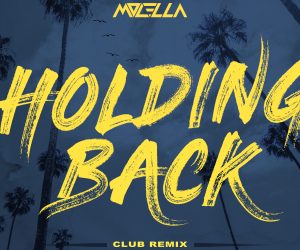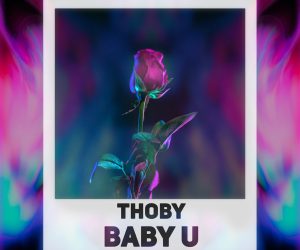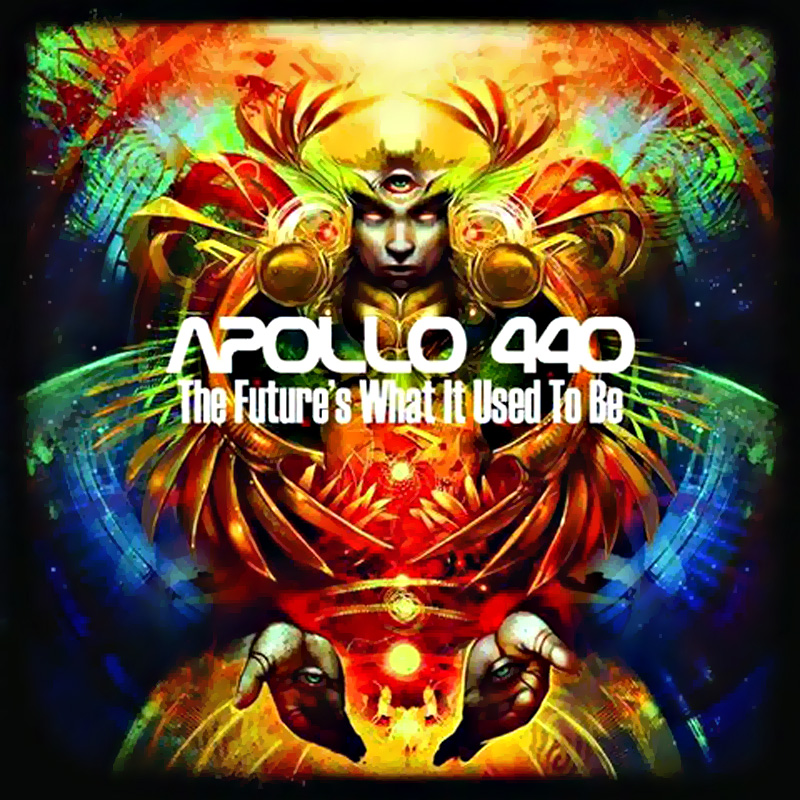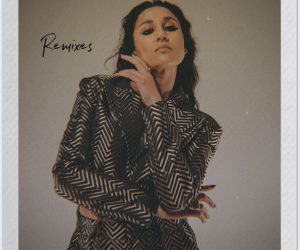Spotify Introduces Group Playlists with Messenger
Have you ever trusted a friend to make a playlist for a party and they completely drop the ball? Thankfully for us, Spotify and Facebook are teaming up to let us help out or clueless friends.
Spotify as introduced Group Playlists for Facebook Messenger. With this new addition to the messaging app, friends can now work together to create the perfect playlist. You can create group chats in Messenger and have several friends work on a communal playlist, simultaneously. All a friend needs to do is start the playlist by clicking on the blue plus sign, and then you and your friends can create the most epic playlist the world has ever seen. You can still use the group playlists even if you don’t have a Spotify subscription.
Within group conversations on Messenger, you can easily build new Spotify playlists with friends to create the perfect mix together.
Here’s how it works?
Using Spotify Messenger, Group Playlists are easy to create and add tracks to.
- In Messenger, tap + to the left of the message composer, and choose Spotify under Extensions.

- Under GROUP PLAYLISTS, click CREATE.

Whoever starts the playlist needs to have a Spotify account connected to Facebook.
Tip: Check out our guide to using Spotify with Facebook. - Anyone in the group can start adding tracks! You don’t need an account to preview songs or to add to the playlist, but you will need one to listen in full.

Happy playlisting!